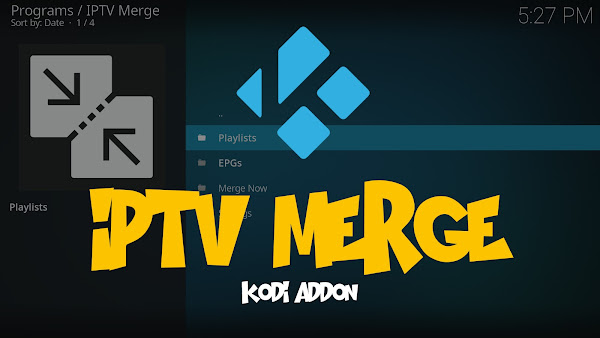Introducing
Up Next
Up Next is a replacement for my previous
Next Up addon, in essence it does the same but the
big difference is the addon can now easily
integrate with other
video addons bypassing the dependency on having to have episodes in your local kodi database.
There are four possible windows that may be shown, two versions of the up next window (fancy/simple) and two versions of the still watching window (fancy/simple)
Up Next Fancy (Default)
![Full sized picture Image]()
Up Next Simple
![Full sized picture Image]()
Still Watching Fancy (Default)
![Full sized picture Image]()
Still Watching Simple
![Full sized picture Image]()
Currently this is still in
BETA and I would appreciate testing with feedback
reported. Note only the native kodi database is supported along with these
video addons
Install
As this is not yet submitted to the Kodi repo please install the latest
release version (assure to uninstall the old
next up addon if it is installed), the following
skins have custom windows.
Developers
- For Video Addon Developers looking to integrate look here
- For Skinners please look here
Thanks
Big thanks to @
sualfred for helping out with the skinning of the four default windows, and to both @
null_pointer and @
angelblue05 for adding integration to their addons along with helping nail down all issues with the new addon integration mode.
Hope you enjoy it and look forward to your feedback.